Apple AirPods have become a must-have for many, thanks to their sleek design and top-notch features. But with their popularity comes the risk of fake AirPods flooding the market.
These knock-offs lack the real deal’s quality and can pose safety risks. Knowing how to spot fake AirPods is crucial, especially before purchasing.
In this guide, we’ll walk you through the key signs to look out for, from packaging quirks to technical giveaways.
Whether you’re a first-time buyer or looking to upgrade, being able to identify fake AirPods will save you from disappointment and ensure you get the genuine Apple experience you’re after.
Let’s dive in and learn how to spot these fakes before it’s too late.
Table of Contents
Understanding the Basics of AirPods
Before you can spot fake AirPods, it’s key to know what real AirPods are like. Genuine AirPods are Apple’s wireless earbuds known for their quality and unique features.
They connect easily with your iPhone or iPad, giving you great sound for music and calls. Real AirPods also have a special chip, the H1 or H2, which lets them switch between your Apple devices smoothly.
They’re designed to fit well in your ears and come in a case that charges them. Plus, they have cool features like tapping to control music or asking Siri for help.
Knowing these basics helps you tell real AirPods from counterfeit AirPods, which often miss these key details. Keep this in mind when checking AirPods to ensure you’re getting the real deal.
Physical Inspection: Spotting the Differences
 When you’re looking at AirPods, paying attention to small details can help you spot fake AirPods. Start by checking the build quality.
When you’re looking at AirPods, paying attention to small details can help you spot fake AirPods. Start by checking the build quality.
Real AirPods have a smooth finish with no rough edges or seams. If you see any uneven surfaces or gaps, they might be counterfeit airpods.
Also, look at the color and texture. Genuine AirPods have a consistent, bright white color. If the color looks off or the texture feels cheap, be cautious.
Another giveaway is the weight. Real AirPods have a certain weight to them; fake AirPods often feel lighter or unbalanced.
Lastly, check the charging case. It should open smoothly and align perfectly when closed. If it feels flimsy or doesn’t close right, that’s a red flag for counterfeit airpods. Remember, these small details can make a big difference in spotting fakes.
Packaging and Accessories: Telltale Signs of Fakes
 The packaging can be a big clue when spotting counterfeit AirPods. Genuine AirPods come in a high-quality box with clear, sharp printing.
The packaging can be a big clue when spotting counterfeit AirPods. Genuine AirPods come in a high-quality box with clear, sharp printing.
If you see blurry text or colors that look off, that’s a sign of fake AirPods. Also, check for spelling mistakes or weird fonts – Apple wouldn’t make those errors.
Another tip-off is the plastic wrap around the box. It should be tight and neat on real AirPods. If it’s loose or poorly done, be wary.
Inside the box, besides the AirPods, you should find a Lightning cable, manuals, and warranty info. If any of these are missing or look cheap, those could be counterfeit AirPods.
Remember, Apple pays attention to every detail, so if something feels off about the packaging or accessories, it’s worth a second look to make sure you’re not dealing with fakes.
Technical Verification: Beyond the Surface
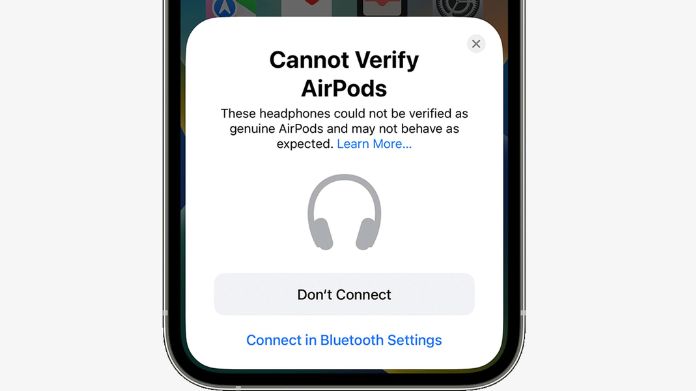
- Check the Serial Number: Every pair of real AirPods has a unique serial number. Find it on the box or inside the charging case. Enter this number on Apple’s website to check if it’s valid. Be careful, as some fake AirPods might use real serial numbers.
- Connect to an iOS Device: Genuine AirPods easily pair with Apple devices. A connection prompt should appear when you open the case near an iPhone or iPad. If this doesn’t happen, or the connection process is tricky, they might be bogus airpods.
- Examine Bluetooth Settings: Once connected, go to Bluetooth settings on your device. Real AirPods show specific details like battery life and model number. If these details are missing or look odd, you could have bogus Airpods.
- Test Sound Quality: Authentic AirPods deliver high-quality sound. If the audio is poor, lacks bass, or sounds tinny, it’s a red flag. Fake AirPods often can’t match Apple’s sound quality.
- Check for Firmware Updates: Real AirPods receive firmware updates from Apple. If you can’t update the firmware or the version numbers seem off, they’re likely fake AirPods.
- Verify Special Features: Genuine AirPods have features like Siri access, noise cancellation, and spatial audio. Test these out. If they’re missing or don’t work well, you’re probably dealing with bogus airpods.
Advanced Tips for Authenticating AirPods
- Use Apple’s ‘Find My’ Feature: Real AirPods can be located using Apple’s Find My app. If your AirPods don’t appear on the app, they might be fake.
- Check for Automatic Switching: Genuine AirPods can seamlessly switch between Apple devices. Test this by playing audio on one device and then moving to another. If they don’t switch automatically, they could be fake AirPods.
- Test the Microphone Quality: Real AirPods have excellent microphone quality. Try making a call or recording your voice. If the sound is poor or there’s a lot of background noise, you might have fake AirPods.
- Look for Wireless Charging: If your AirPods are supposed to have wireless charging, test it out. Place them on a Qi charger. If they don’t charge, they’re likely fake AirPods.
- Examine the LED Indicator: The LED light on genuine AirPods has a specific behavior and color. If the light’s color or behavior seems odd, it’s a sign of fake AirPods.
- Check for Ear Detection: Real AirPods pause audio when you take them out of your ears. Test this feature. If it doesn’t work, you’re probably dealing with fake AirPods.
How to Avoid Purchasing Fake AirPods?
- Buy from Apple or Authorized Retailers: The safest way to avoid fake AirPodsis to buy directly from Apple or an authorized retailer. This way, you’re guaranteed to get the real deal.
- Beware of Too-Good-To-Be-True Deals: If you find AirPods at a price much lower than usual, be cautious. fake AirPods are often sold at significantly lower prices to lure buyers.
- Check the Seller’s Reputation: If you’re buying online, especially from platforms like eBay or Amazon, check the seller’s ratings and reviews. Avoid sellers with low ratings or those who’ve been accused of selling fake AirPods.
- Inspect the Packaging: If you can, inspect the packaging for any signs of tampering or poor quality, which is common with fake AirPod.
- Verify Serial Numbers: Before purchasing, ask for the serial number and verify it on Apple’s website. Remember, though, some fake AirPods might pass this test.
- Avoid Buying Used AirPods: It’s harder to verify their authenticity. If possible, stick to new, sealed products from reputable sources.
Our Thoughts
Spotting fake AirPods requires a keen eye and knowledge of what to look for. Following the guidelines outlined in this article, you can protect yourself from falling victim to counterfeit products and ensure you get the genuine Apple experience.

