Memes are extremely funny. These videos can make the most serious person roll on the floor with laughter. The funny videos, the weird music, and the textual interpretation add to the fun.
Memes can be simple text, a GIF, or a short video. Social media and online gaming apps are the major apps for these content pieces to become viral.
People not only react to these but also take the initiative to create one. Several memes have gone viral across the world, thanks to social media platforms. So, why not take this fun to another level with a specialized meme soundboard?
A soundboard is a typical software with different musical notes and sounds. You can add these sounds to online videos or use them in games.
Hence, a meme soundboard won’t be much different than the typical ones found in the market. Such an online digital tool will help users play the sound clips from some of the most popular memes.
Apart from this, it may also have music from cultural events, films, and viral moments. Designing a meme-specific soundboard is indeed fun and thrilling.
With this being said, we have compiled here a detailed guide on the same. It will help you know the chronological steps to be followed for building this digital tool.
Table of Contents
How to Build a Meme Soundboard Like a Pro?
Building a meme soundboard may sound troublesome at first. But when you have a proper guide, navigating around the complexities will become easier.
That’s why we have described here the steps to be followed for designing this digital tool.
1. Deciding the Purpose of the Soundboard
 At first, you need to decide why you want the soundboard. It will greatly influence the audio clip collection and the overall design of the tool.
At first, you need to decide why you want the soundboard. It will greatly influence the audio clip collection and the overall design of the tool.
For instance, let’s say you want the soundboard to be used for online streaming and gaming. So, the meme sounds to be included should be specific for the purpose. On the contrary, if the soundboard is to be used for pranks and jokes, the meme effects will differ.
2. Gathering and Organizing the Meme Audio Effects
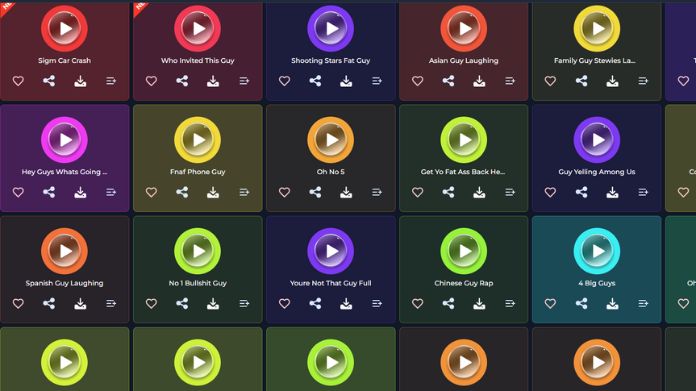 Once you have decided the purpose, gathering the meme sounds won’t be difficult.
Once you have decided the purpose, gathering the meme sounds won’t be difficult.
- You have to find the meme sounds that suit the purpose aptly. Sound libraries like 101 Soundboards will have a vast collection of different meme audio clips. Apart from this, you can also find the desired sound clips from social media, Spotify, YouTube and other platforms like Soundbuttons. Download all the files you want to include in the meme soundboard.
- If you want to add custom sounds, record them by yourself. You can use free online editing tools to add the desired dramatic and entertainment effects to the clips.
- Keep all the sound clips in an organized folder. For organization, you can follow the following tips.
- Add metatags to the files for easy searching.
- Use a consistent naming convention for all the sound clips.
- Raw recordings should be kept separately.
- Always have a backup of the edited clips on external devices.
3. Choosing the Meme Soundboard Application
 You can find both desktop-based and mobile applications to create your meme soundboard. While selecting the software, here are some factors you should consider.
You can find both desktop-based and mobile applications to create your meme soundboard. While selecting the software, here are some factors you should consider.
- Check if the tool allows you to upload custom meme sound effects.
- You can choose software that comes with a built-in sound library.
- Searching the meme sounds should be easier with the app.
- It should have an intuitive and user-friendly interface.
- The soundboard application must allow you to add the effects to live chats, games, and streams.
SoundButtons.org is one of the best platforms for building soundboards with all the above features.
4. Uploading and Customizing the Meme Soundboard
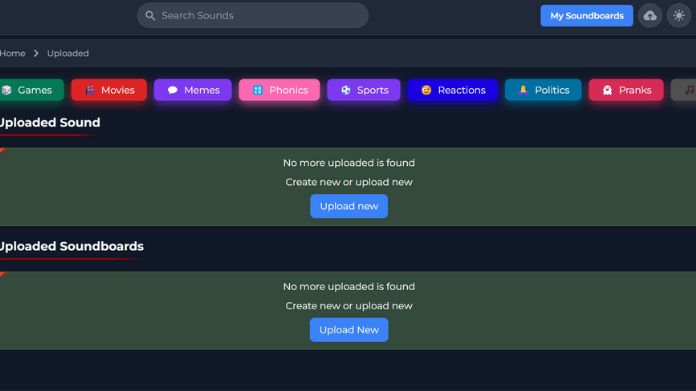 Once you have chosen the application, it’s time to build the meme soundboard.
Once you have chosen the application, it’s time to build the meme soundboard.
- Start by importing the files from the storage location to the application. You can either drag and drop the files or upload them.
- Customize the layout of the soundboard as per your preferences.
- You can create different meme sound folders based on their categories.
- Custom sound buttons can be added for quick access.
- Compression tools can be used to control the dynamic sound range.
- Ensure the sound clips are properly equalized for better effects.
5. Testing the Soundboard
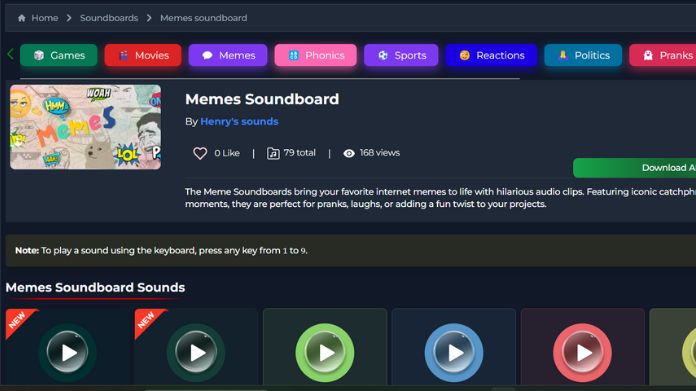 Lastly, test the meme soundboard for compatibility with other devices and platforms. Check if the tool’s performance is up to the mark.
Lastly, test the meme soundboard for compatibility with other devices and platforms. Check if the tool’s performance is up to the mark.
You can make fine adjustments if there are issues with accessing the sounds or the user interface.
How is a Meme Soundboard Beneficial?
Do you think this digital tool is only for laughs?
Well, it is true indeed. But that’s not everything a meme soundboard does. In reality, it is more than a digital tool making people laugh whole-heartedly.
To help you understand better, we have explained some of the major benefits of this software.
1. Instant Entertainment Source
If the conversation between you and your friend is becoming too serious, just use this software. When someone is upset, and you want to lighten the mood, it will be a savior.
The meme sounds can make anyone laugh instantly. It’s a great source of entertainment, especially when you know the events can fill the air with tension.
2. Pranks and Jokes
Rather than replying normally, use the meme soundboard to play a prank on your friend. For instance, if you are asked about the status of a task, simply play the sound “Mission Failed”.
It may startle the person at first, but the joke will certainly lighten the mood. You can also use sound effects in chats to joke with your friends and dear ones.
3. Improves Gaming Experience
You can add dramatic sound effects while playing a multiplayer game. For instance, you can choose a fun meme to declare your win in the gaming round. You can also use this digital tool to alert your partners without making it too obvious.
4. Online Streaming
Many YouTubers and vloggers use meme soundboards to add a dramatic effect to their content. They can use the software to add comical reactions to their streaming videos.
For example, they can keep their viewers engaged by playing viral meme sound clips. They can also capitalize on the sounds to include humor in any storytelling content.
5. Personalization
A meme soundboard can be personalized for a better user experience. In other words, you can add custom sound clips to the tool as per your preferences.
Several popular soundboard tools come with built-in editors. So, you can easily edit the original sound clip to get the desired audio for the soundboard.
Closing Words
Making a custom meme soundboard sounds fun and exciting. But there is a lot of prep work that has to be done beforehand.
From deciding the purpose to finding the right audio clips, the list goes on. You have to be extremely meticulous and attentive while choosing the sound effects, customizing the app layout, and testing the final soundboard tool.


An excellent guide to meme soundboards! I love how you’ve covered a variety of options and provided insights into their features and usability. The step-by-step instructions make finding the perfect soundboard for any occasion effortless. Your content is both fun and informative.