Do you ever feel like your writing could use a little extra polish, but you’re not sure where to start? Perhaps you’ve heard of Grammarly, but you’re wondering whether there’s another option that better suits your demands, style, or price. You’re at the perfect spot if that describes you!
Grammarly is a powerful tool for enhancing spelling, punctuation, and style, but it’s not the only one available. In fact, there are plenty of Grammarly alternatives that can help take your writing to the next level.
Whether you’re a student, a professional writer, or just someone who wants their emails to look more polished, there’s an alternative tool out there for you.
This article explores ten outstanding Grammarly substitutes that address various writing requirements.
You’re likely to discover something that meets your needs, whether it’s an affordable Grammarly alternative or a tool with special characteristics.
Are you prepared to explore? Let’s begin!
Table of Contents
Why Look for a Grammarly Alternative?
Grammarly is undoubtedly one of the most popular writing assistants out there, but it’s not perfect for everyone.
Here are a few reasons you might want to explore other options:
- Budget Concerns: Grammarly’s premium version can be a bit pricey, especially for students or occasional writers.
- Limited Features in the Free Version: Grammarly’s free plan is useful, but it lacks several features in comparison to its premium version.
- Privacy Concerns: Stricter privacy standards are preferred by certain users.
- Specialized Needs: A different tool could be more appropriate for you if you’re searching for features like plagiarism detection, improved style recommendations, or language assistance.
With these in mind, let’s dive into the best Grammarly alternatives and what makes them stand out.
1. ProWritingAid
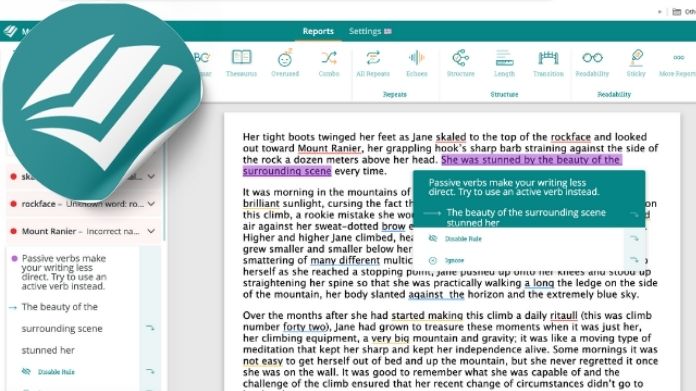 ProWritingAid is an excellent option for writers looking for a detailed analysis of their work.
ProWritingAid is an excellent option for writers looking for a detailed analysis of their work.
It not only checks grammar and spelling but also provides in-depth feedback on style, readability, and overused words. Think of it as a writing coach that helps you grow as a writer.
- Best For: Creative writers, bloggers, and authors.
- Standout Feature: In-depth reports on your writing to improve your style.
- Cost: Offers a free plan; premium starts at $20/month.
2. Hemingway Editor
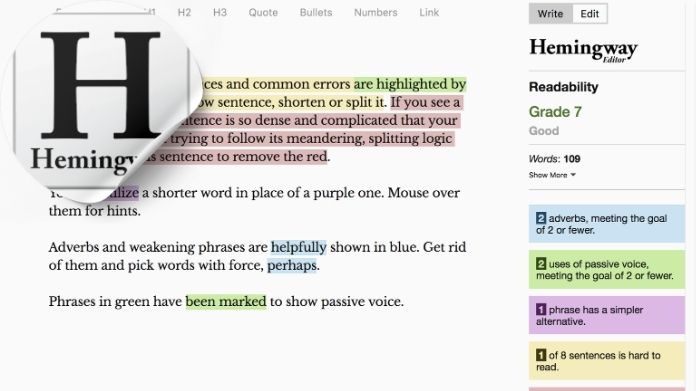 If you’ve ever been told your writing is too complicated or hard to read, Hemingway Editor is the tool for you.
If you’ve ever been told your writing is too complicated or hard to read, Hemingway Editor is the tool for you.
It focuses on simplifying your sentences, highlighting passive voice, and ensuring your text is clear and concise.
- Best For: Writers who want to improve readability.
- Standout Feature: Readability score and sentence simplification.
- Cost: One-time payment of $19.99 for the desktop app.
3. WhiteSmoke
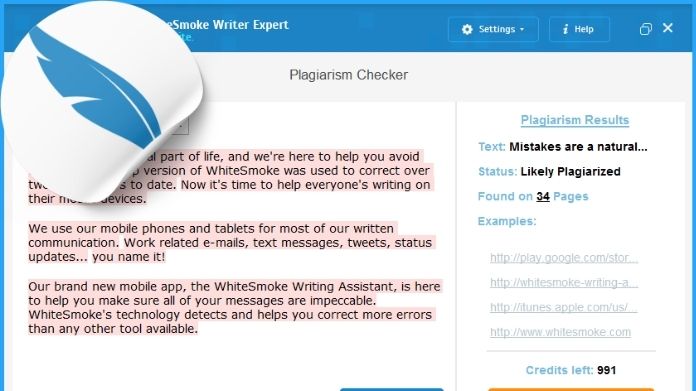 WhiteSmoke is a comprehensive writing tool that offers grammar, spelling, style, and punctuation checks.
WhiteSmoke is a comprehensive writing tool that offers grammar, spelling, style, and punctuation checks.
It’s designed for both native and non-native English speakers, making it a great choice for ESL learners.
- Best For: ESL learners and business professionals.
- Standout Feature: Multilingual support and professional templates.
- Cost: Starts at $5/month.
4. Ginger Software
 Ginger Software is another fantastic Grammarly alternative, especially for non-native English speakers.
Ginger Software is another fantastic Grammarly alternative, especially for non-native English speakers.
It not only corrects grammar and spelling but also offers translation and text-to-speech features.
- Best For: Non-native English speakers and casual writers.
- Standout Feature: Translation in over 40 languages.
- Cost: Free version available; premium starts at $7.49/month.
5. Microsoft Editor
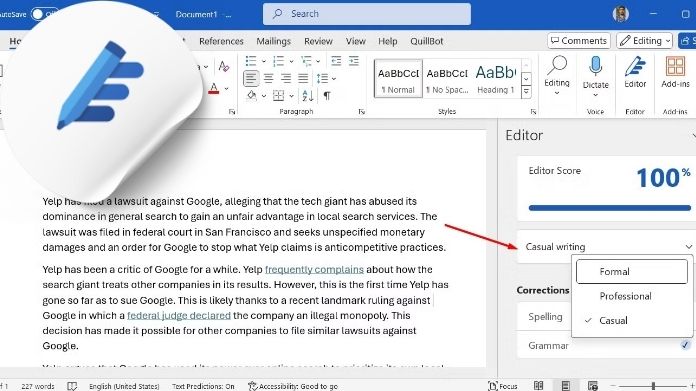 If you already use Microsoft Word or Outlook, you’ve probably come across Microsoft Editor. It’s a built-in writing assistant that checks grammar, spelling, and style directly within your favorite Microsoft apps.
If you already use Microsoft Word or Outlook, you’ve probably come across Microsoft Editor. It’s a built-in writing assistant that checks grammar, spelling, and style directly within your favorite Microsoft apps.
- Best For: Microsoft Office users.
- Standout Feature: Seamless integration with Word and Outlook.
- Cost: Included with a Microsoft 365 subscription.
6. Scribens
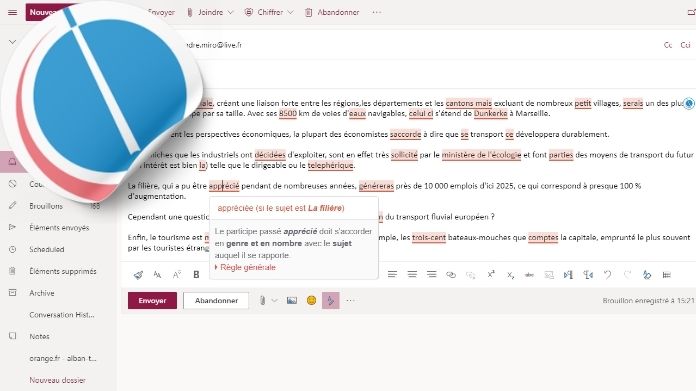 Scribens is a free grammar checker that’s simple and easy to use. While it doesn’t have as many advanced features as Grammarly, it’s perfect for quick grammar and spelling checks.
Scribens is a free grammar checker that’s simple and easy to use. While it doesn’t have as many advanced features as Grammarly, it’s perfect for quick grammar and spelling checks.
- Best For: Students and casual writers.
- Standout Feature: Completely free with no hidden costs.
- Cost: Free.
7. Linguix
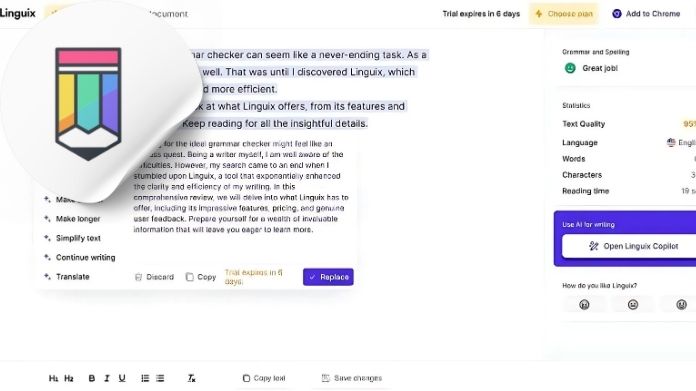 Linguix is a newer tool that’s gaining popularity for its clean interface and useful writing insights. It’s particularly helpful for non-native speakers and offers templates for common writing tasks like emails and reports.
Linguix is a newer tool that’s gaining popularity for its clean interface and useful writing insights. It’s particularly helpful for non-native speakers and offers templates for common writing tasks like emails and reports.
- Best For: Professionals and non-native English speakers.
- Standout Feature: Writing templates for specific tasks.
- Cost: Free version available; premium starts at $8/month.
8. Zoho Writer
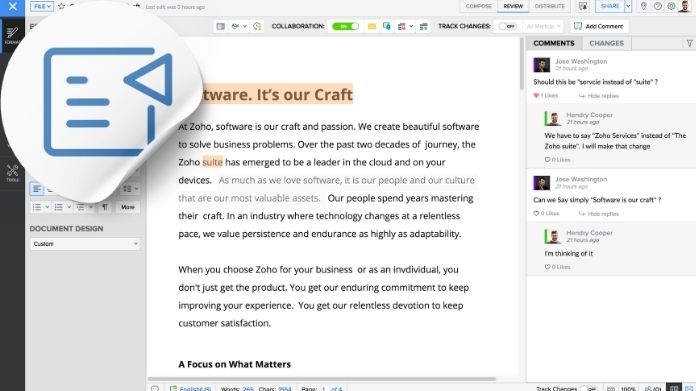 Zoho Writer is more than just a grammar checker; it’s a full-fledged writing and collaboration tool. Its built-in writing assistant checks for grammar, style, and clarity while letting you collaborate with others in real time.
Zoho Writer is more than just a grammar checker; it’s a full-fledged writing and collaboration tool. Its built-in writing assistant checks for grammar, style, and clarity while letting you collaborate with others in real time.
- Best For: Teams and collaborative writers.
- Standout Feature: Real-time collaboration.
- Cost: Free with a Zoho account.
9. PaperRater
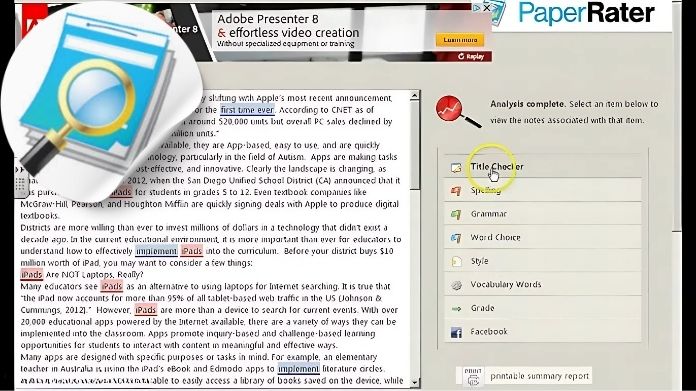 PaperRater is a simple, web-based tool designed for students and teachers. It offers grammar checking, style suggestions, and even plagiarism detection, making it a great choice for academic use.
PaperRater is a simple, web-based tool designed for students and teachers. It offers grammar checking, style suggestions, and even plagiarism detection, making it a great choice for academic use.
- Best For: Students and educators.
- Standout Feature: Plagiarism detection.
- Cost: Free version available; premium starts at $11.21/month.
10. QuillBot
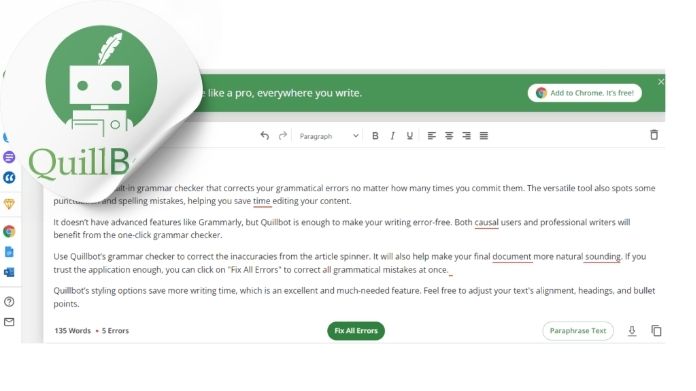 QuillBot is a unique writing tool that focuses on paraphrasing and summarizing. While it’s not a traditional grammar checker, it can be incredibly useful for students, researchers, and anyone looking to rephrase their writing effectively.
QuillBot is a unique writing tool that focuses on paraphrasing and summarizing. While it’s not a traditional grammar checker, it can be incredibly useful for students, researchers, and anyone looking to rephrase their writing effectively.
- Best For: Students and content creators.
- Standout Feature: Paraphrasing and summarization tools.
- Cost: Free version available; premium starts at $4.95/month.
Final Thoughts
Your confidence in carrying out your work can be greatly increased by choosing the right writing instrument. There is likely to be something on this list for everyone, regardless of whether you want straightforward suggestions, a light read, or some free Grammarly substitutes.
So, which one will you try first? Both tools incorporate distinct characteristics of their own that speak to different writing styles and different needs as well. Check out those options and find the one that resonates with you better in terms of expressing yourself.
Happy writing!


Great list of Grammarly alternatives! It’s always good to have different options depending on budget and writing needs. Which tool is the best for professional business writing?